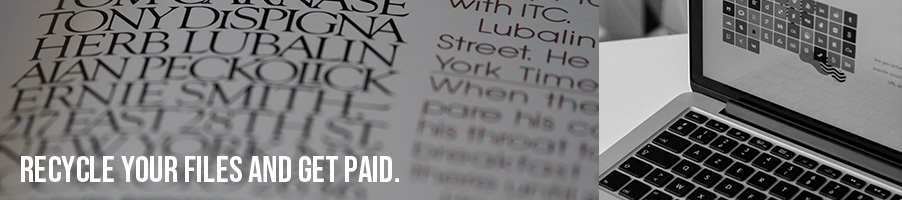Vendor Guide
What is about?
Recycle File is a platform for recycling your old files. No matter what you do and who you are, you must have a handful or several files such as writing, resume, cover letter, pictures you took, etc. There must be some files you’ve abandoned and forgotten about them.
This is the place you upload your old files, and get paid from someone who needs your files. It’s like you are recycling your worthless files, but it can be valuable to someone. The membership and registration is easy as 1-2-3.
Become a vendor
The registration is easy and simple. Just click Become a Vendor Link and fill in your information and click Register button. You are set to go.
Registration is done, now what?
When login with your credentials, you can see the Recycle File Dashboard. The first thing you have to do is the Store Setting. Click Storefront, Upload store logo (300x300px) for your store. (no need for Cover picture!). Of course you can add Store Description, and Message to Buyers and your Social Media links, but those are not mandatory. The next thing is Click Billing under the Storefront link, add your paypal email address for payout payment.
Add a product?
Good. Now is the time to add some products. Click Product Manager > Add Product. Click Create a New Product. The next page, you can add the details about your product (file). Fill in Product Title, Short description and description. And upload a image of product (captured image of file), it can be useful to customer to check whether the file is useful for their uses. Please add more images for Product gallery as well.
Now please tick the check box, Downloadable. Decide and type in the price & sale price of product (if it’s not on sale, then leave as blank) and upload your file. The allowed file extensions are otf, ttf, gif, jpg, png, psd, eps, ai, svg, css, html. js, json, php, ppt, pptx, doc, docx, pdf, txt, xls, xlsx, avi, mov, mp4, mpg and zip. Of course please upload the file as you describe and want to sell.
Download limit and expiry can be leave it as blank, meaning Unlimited number of download and no expiration of download time for the buyer of the file. Otherwise you want to adjust the expiration time whenever customers request you to do so.
For the tax status and class, you can leave it as Taxable and Standard. The tax will be charged at the checkout. The tax rate is different from country to country ranging from 0% to the highest 25%.
The finally at the bottom, pick the appropriate category for your file. If the file is not belong to any category, please select Others. Or you can ask the help center to add new category for your files.
Commission Rate
When your item is sold, you will earn the item price component of the list price less a vendor (seller) fee that we charge. The vendor (seller) fee is what you are charged by Recycle File for use of our platform and services as a vendor (seller). The current vendor fee is 15% of your price. Any changes to these rates will take effect on and from the date on which notice of the variation is posted by us on Recycle File.
Payment
The payment you earn will be transferred hourly base. There is no disbursement threshold at this moment.
Gateway Charge
There is the gateway charge when your earning is transferred to your account which deduct from your earning. The current rate is 2.9%+30 cents for Paypal and the similar rate is applied for other money transfer service.